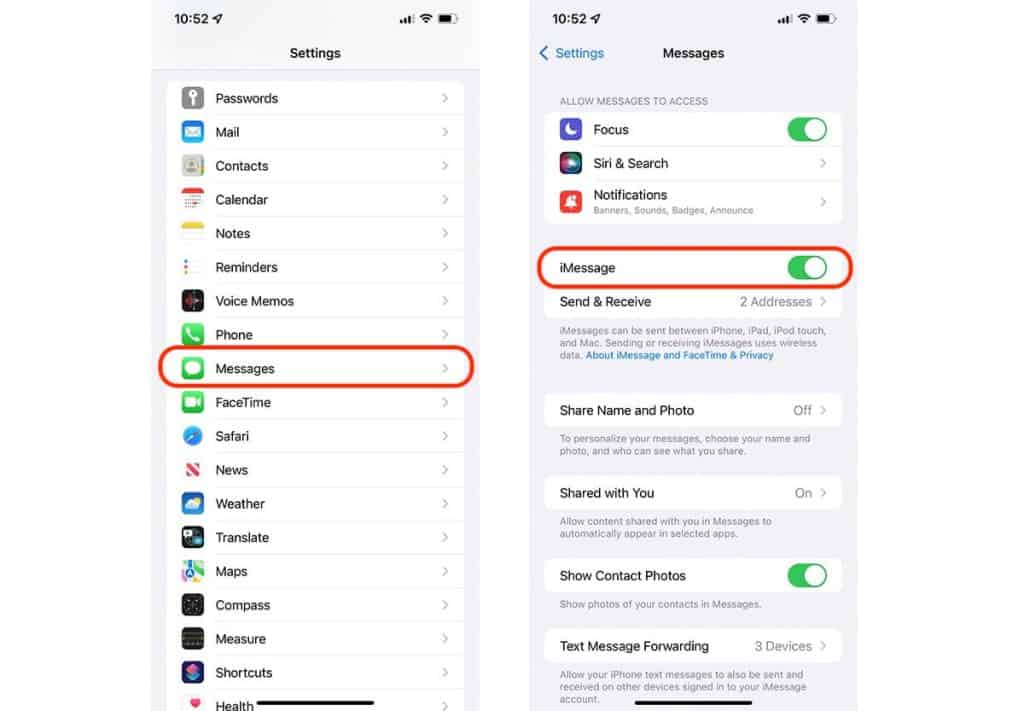Understanding the Apple Watch’s Water Drop Symbol
The appearance of a water drop icon on your Apple Watch indicates the activation of the Water Lock feature. It is important to clarify that this symbol is not an indication of water damage; instead, it signifies that your Apple Watch has entered a mode designed to prevent accidental screen interactions due to water exposure. This feature is particularly useful during water-based activities, such as swimming or showering, or any situation where your watch might get wet. The primary function of the Water Lock is to temporarily disable the touchscreen so that water droplets won’t be misinterpreted as taps or swipes, ensuring uninterrupted operation of your device. This is essential to maintaining the integrity of your workout data and preventing unintended actions on your Apple Watch when it is exposed to moisture. If you see the water drop icon, it simply means the Water Lock is on, protecting your Apple Watch from accidental touches caused by water and providing a reliable user experience. It’s a proactive measure to prevent any unintended interaction due to wet conditions. Therefore, if you are wondering, what does the water drop on the apple watch mean?, know that is an indication that the Water Lock feature has been enabled. The goal of this feature is to prevent unintentional commands, ensuring that your watch responds solely to your conscious inputs. Understanding that the presence of a water drop symbol is not a sign of damage but a protective mechanism is key to using your Apple Watch correctly when it is wet. The Water Lock feature is an essential part of the Apple Watch functionality, designed to enhance the overall user experience whenever water is involved.
How to Engage and Disengage Water Lock on Your Apple Watch
Activating and deactivating the Water Lock feature on an Apple Watch is a straightforward process designed for ease of use. Understanding how to manage this feature is key to preventing accidental screen interactions when the device gets wet. The primary method for engaging Water Lock involves the Control Center. To access the Control Center, swipe up from the bottom of your watch face. Once the Control Center is displayed, look for the water drop icon, which symbolizes the Water Lock feature. Tapping this icon will immediately activate Water Lock, which will then lock the screen preventing any unintentional taps. When activated, the water drop icon will be displayed at the top of your watch face, indicating that the Water Lock is engaged. This is a quick visual confirmation that your Apple Watch is protected from accidental inputs from water. The question of what does the water drop on the apple watch mean can be easily answered with this procedure.
To disengage Water Lock, the procedure is equally simple and intuitive. Turning off the Water Lock feature is done using the Digital Crown, which is the rotating dial on the side of your Apple Watch. When Water Lock is active, you’ll notice that the screen becomes unresponsive to taps. To deactivate it, simply rotate the Digital Crown. You’ll hear a series of tones and see a water droplet animation on the screen, which is designed to expel any water that may have accumulated in the speaker or microphone ports of the watch. Keep rotating the Digital Crown until the water droplet animation disappears and the screen returns to normal. This action ensures that any water is pushed out of the device’s openings and helps to maintain clear sound quality, in addition to unlocking the screen for normal use. The whole activation and deactivation process underscores Apple’s commitment to intuitive design, making it easy for users to protect their devices during activities where water exposure is likely. The ease with which the water lock can be activated and deactivated makes it an essential tool for daily usage. Users should familiarize themselves with these steps to ensure their Apple Watch’s optimal performance in a wide range of settings. This feature shows what does the water drop on the apple watch mean in the context of avoiding water related screen issues. The water drop icon clearly indicates when the feature is active.
Why Does the Apple Watch Need a Water Lock Feature?
The presence of the water drop icon on your Apple Watch signals the activation of Water Lock, a feature designed with a specific purpose in mind: preventing unintended interactions with the touchscreen when it gets wet. The fundamental reason this is necessary lies in the nature of capacitive touchscreens, which are the standard technology for devices like the Apple Watch. These screens respond to changes in electrical capacitance, usually caused by the touch of a finger. However, water can also alter capacitance, and when water droplets come into contact with the Apple Watch display, they can be misinterpreted as taps or swipes. This could cause the watch to perform unwanted actions, such as opening applications, starting a workout, or accidentally pausing music. Imagine being in the middle of a swim or a strenuous workout, and your watch suddenly stops tracking your progress because a stray splash of water activated something unintended. The Water Lock feature addresses this potential problem, ensuring that your watch responds only to your deliberate commands.
This becomes particularly important during water-based activities or in wet conditions where constant contact with moisture is expected. The screen’s susceptibility to accidental inputs when wet makes the Water Lock a crucial feature, especially for athletes, swimmers, or anyone in environments where the watch might be exposed to moisture. Without it, the user experience would be greatly diminished, and the watch would become unreliable in such conditions. The problem is not just about unwanted actions, but also about ensuring that critical functions, such as workout tracking, remain uninterrupted by the influence of water. The water drop on the Apple Watch is therefore a feature which aims to provide the most seamless experience to the user, not a problem, hence why the water drop on the apple watch mean it is working properly. The innovative approach to solve this challenge is by disabling the touchscreen interaction temporarily. This prevents any accidental input, and allows users to have confidence that their watch will not respond incorrectly.
The technology behind the Water Lock isn’t just about preventing problems, but also about enhancing functionality. By understanding this need, it’s evident why Apple incorporated this useful feature. The design and technology are not just limited to preventing accidental interactions due to water; it’s also about providing a safe and reliable experience. By locking the screen when needed, Water Lock feature improves the overall reliability of the Apple Watch. Therefore, the water drop icon represents a protective mechanism and a thoughtful technological solution to a common issue with touchscreen devices in wet environments. The function of the water drop on the apple watch means that it is safeguarding you from erratic behavior when it comes into contact with water.
The Benefits of Using Water Lock During Exercise and Swimming
Engaging the Water Lock feature on your Apple Watch offers numerous practical advantages, particularly during activities where your device might come into contact with water. For instance, when swimming, the rhythmic movements and water pressure against the touchscreen can inadvertently trigger taps or swipes, potentially disrupting your workout tracking or even pausing your session. The Water Lock effectively eliminates these accidental inputs, allowing you to focus solely on your swim without worrying about unwanted interruptions. Similarly, during other intense workouts that cause you to sweat profusely, the moisture on your skin and watch can have the same effect as being in water, thus accidentally activating screen functions. By using Water Lock, users can maintain a consistent and accurate record of their exercise routines. Even simple daily activities like showering, washing dishes, or washing your hands can pose a threat to your Apple Watch’s touchscreen if it is not secured with Water Lock, as water can be misconstrued as touch commands. Therefore, understanding what does the water drop on the apple watch mean becomes essential for daily usability. The feature is designed to ensure that your device operates as intended in wet conditions. The advantages of using Water Lock are not just limited to the prevention of accidental inputs. During a swim, for example, when you disengage the Water Lock feature, the watch will emit a series of beeps and use its internal speakers to eject any water that may have accumulated in the speaker cavity. This ensures that the sound quality of your watch is maintained and prevents potential damage from water build up over time. This small but vital function helps prolong the life of the watch and keeps it in top working condition even after extensive use in wet environments. Essentially, the Water Lock feature empowers users to confidently take their Apple Watch into situations involving water, safe in the knowledge that their workout or activity tracking will remain accurate and undisturbed. The simplicity of enabling and disabling this feature also encourages frequent use, creating a habit that maximizes the watch’s functionality. By integrating Water Lock into routines, the user ensures that the watch functions seamlessly, whether it’s during a rigorous workout or simply washing your hands. The water drop symbol, therefore, is not just a marker of wet conditions; it is an indication of your ability to use the watch without interruptions caused by water-based accidental screen inputs. Remembering what does the water drop on the apple watch mean and using the Water Lock feature regularly will enhance the overall experience of using the watch.
Apple Watch Water Resistance: Separating Fact from Fiction
It’s crucial to understand the distinction between the Apple Watch’s Water Lock feature and its water resistance rating. The presence of the water drop icon on your Apple Watch does not indicate that the device is waterproof; instead, it signifies that Water Lock is activated. This feature primarily safeguards the touchscreen from unintended inputs due to water contact. The water drop on the Apple Watch, therefore, has a specific function, to prevent accidental taps when wet, rather than serving as a measure of its ability to withstand water submersion. The Apple Watch, while water-resistant, is not entirely waterproof, and Water Lock only addresses a part of the issue of water and electronics: accidental touch inputs. Water resistance ratings for Apple Watch models are expressed using the ATM scale, with higher ATM ratings denoting greater resistance. For example, the Apple Watch Series 8, Series 9, and SE models are rated up to 50 meters (5 ATM) under ISO standard 22810:2010, indicating they are suitable for shallow-water activities like swimming in a pool or ocean. The Apple Watch Ultra series, in contrast, has a rating of 100 meters (10 ATM), making it suitable for recreational scuba diving up to a certain depth. It is vital to note that even these higher ATM ratings do not mean these watches are designed to be used in high-speed water sports or other activities that involve significant water pressure. The water drop on the Apple Watch is specifically there to manage touchscreen issues when wet, not to prevent water damage. The water drop on the Apple Watch means that accidental taps are blocked and water won’t cause unwanted commands. While the Apple Watch is designed to withstand some water exposure, the rating does not make it immune to the effects of prolonged exposure or high-pressure water jets. Therefore, understanding what the water drop on the Apple Watch means in terms of the Water Lock feature versus water resistance is key to protecting the device. The primary function of Water Lock is to stop water from triggering taps on the screen, it doesn’t increase a watches’s water resistance. Knowing what the water drop on the apple watch means will ensure users take the correct safety precautions for their device.
Troubleshooting: What if Water Lock Doesn’t Activate or Deactivate?
Encountering issues with the Water Lock feature on your Apple Watch can be frustrating, but most problems have straightforward solutions. If you find that the Water Lock is not activating when you expect it to, or if it’s not disengaging properly, there are several steps you can take to troubleshoot. One common reason for this issue is an outdated watchOS. Ensuring your Apple Watch has the latest software updates is crucial because these updates often include bug fixes that can resolve such glitches. To check for updates, go to the Watch app on your iPhone, navigate to General, then Software Update and install any available update. Another possibility for Water Lock malfunction could be related to the Digital Crown or side button. If these buttons are sticky or not responding correctly, they may not register the input required to activate or deactivate Water Lock. Examine the Digital Crown and side button carefully. If you see any dirt or debris, gently clean them with a soft, lint-free cloth. If cleaning doesn’t improve the situation, you might need to follow Apple’s guidance on cleaning these components more thoroughly, which may include using a bit of warm water. In some cases, a simple restart of your Apple Watch can also resolve the issue. Press and hold both the side button and Digital Crown until the Apple logo appears. If your Apple Watch consistently fails to activate or deactivate Water Lock despite trying these steps, it’s worth noting what does the water drop on the apple watch mean to you? If the feature fails despite these troubleshooting steps, it might be due to a hardware issue, and reaching out to Apple Support or an authorized service provider for further assistance is highly recommended. Understanding what does the water drop on the apple watch mean is not only about its general use, but also to troubleshoot problems related to it. Remember, the water drop icon signifies a protective feature, and ensuring that it functions correctly will enhance your overall experience with your Apple Watch, particularly during water activities.
Maximizing Your Apple Watch Experience with Water Lock
Integrating the Water Lock feature into your daily routine can significantly enhance the usability of your Apple Watch, especially when it comes into contact with water. Knowing what does the water drop on the apple watch mean is essential for optimal device performance. For instance, consider activating Water Lock before you step into the shower; this will prevent the accidental activation of features or pausing of any music you might be listening to. Similarly, if you’re engaging in a particularly sweaty workout, enabling Water Lock can make sure that your exercise data remains tracked consistently without any interruptions caused by moisture-induced screen taps. When washing your hands, a task we perform several times daily, the Water Lock prevents unintended screen interactions ensuring no accidental app launches or call initiations. It’s an incredibly useful tool for maintaining the watch’s functionality and can also prevent a call being accidentally made to a contact, when water might interpret the tap as a swipe and dial action. For those who enjoy water-based activities, such as kayaking or paddleboarding, this feature is particularly beneficial, providing peace of mind that your watch’s functions won’t be disturbed by splashes. Understanding what does the water drop on the apple watch mean and embracing its use can extend beyond just water-related scenarios. If you are in a dusty environment, the Water Lock could also prevent accidental screen taps, even if not by water, but by dirt. This simple act of engaging the Water Lock can therefore safeguard the seamless operation of your device in varied and challenging conditions, ensuring no unwanted operation or interruptions during your day or workout. Using Water Lock is not just for activities with a lot of water, it’s a good habit to implement any time the Apple Watch is likely to be exposed to moisture or even dusty environments. The Water Lock feature significantly enhances the user experience by ensuring that the device operates as intended, without any unwanted commands triggered by contact with fluids. It’s a habit worth developing to protect the watch and maintain smooth functionality. It is important to always use the Water Lock, as a preventative measure, and not an afterthought. The functionality of the Apple Watch can be optimized just by using this single feature, in all circumstances when water contact is expected. The Water Lock is not only for when you are in a swimming pool, but also when washing your hands or doing any other activity that could result in water coming in contact with the Apple Watch. Therefore it should be considered a good habit to use it. Knowing what does the water drop on the apple watch mean can ensure the user maximizes the use of the device.
Quick Summary: Water Lock is More than Just a Water Drop
In conclusion, the presence of the water drop icon on your Apple Watch is more than a simple visual indicator; it signifies the activation of Water Lock, a crucial feature designed to safeguard your device’s functionality in wet conditions. The primary function of this feature, answering the question of what does the water drop on the apple watch mean, is to prevent accidental screen taps, thereby locking your Apple Watch to avoid unintended actions. It’s essential to understand that this feature is not merely a cosmetic addition but a practical measure to maintain optimal performance and protect your watch from unwanted inputs when it encounters water. While the appearance of the water drop on the apple watch can sometimes be mistaken for a warning of water damage, that’s not the case. It actively locks the screen in wet environments, preventing the touchscreen from registering false taps. This is incredibly valuable during workouts, swimming sessions, showering, or even during routine tasks like washing your hands where splashes and wetness are likely. The icon indicates that the water lock feature is actively protecting your device. Recognizing the importance of the water drop symbol and its role is key to optimizing the user experience and prolonging the watch’s lifespan. Understanding what does the water drop on the apple watch mean helps you to take full advantage of this feature, ensuring that your device remains reliable during water-related activities. It’s a feature that helps keep your workout tracking consistent and uninterrupted. Remember, enabling Water Lock should become a regular practice for times where your watch will be exposed to moisture. This seemingly simple feature significantly enhances the usability and dependability of your Apple Watch, ensuring its smooth operation when you need it most. The water drop on the apple watch is not an alert or warning, but a helpful tool. This water drop symbol is not just a cute icon; it’s your Apple Watch’s way of saying it’s prepared for water activities.